With Hookmark’s Finder extension you can access several of Hookmark’s commands by control-clicking on one or more files in the Finder. The commands are:
Open Hookmark WindowCopy Link(s)(yes, you can copy more than one link at a time)Copy As Markdown Link(s)(Pro users only)Hook Selected Files Together(only shown if you’ve multi-selected files)Hook to Copied Link(s)(only shown if there is at least one link in the clipboard)
This youtube video demonstrates these Finder extension commands.
After installing the extension, just control-click on one or more files, and you will see Hookmark Finder commands in the popup menu.

Here’s what Finder’s contextual menu looks like when you multi-select files in Finder and control-click

To enable the extension,
- open System Preferences (called “System Settings” as of macOS 13 [Ventura]),
- search for “Extensions”,
- put a √ checkmark in the “Hookmark Finder Extensions” checkbox :

the screenshot above is drawn from macOS 12.
iCloud
macOS 13
If you’re using macOS macOS 13, after launching Hookmark 5.1, you will be prompted by macOS 13 itself with a not too informative macOS 13 Systems Extension window. Please select check “Hookmark Finder Extensions” in that popup:
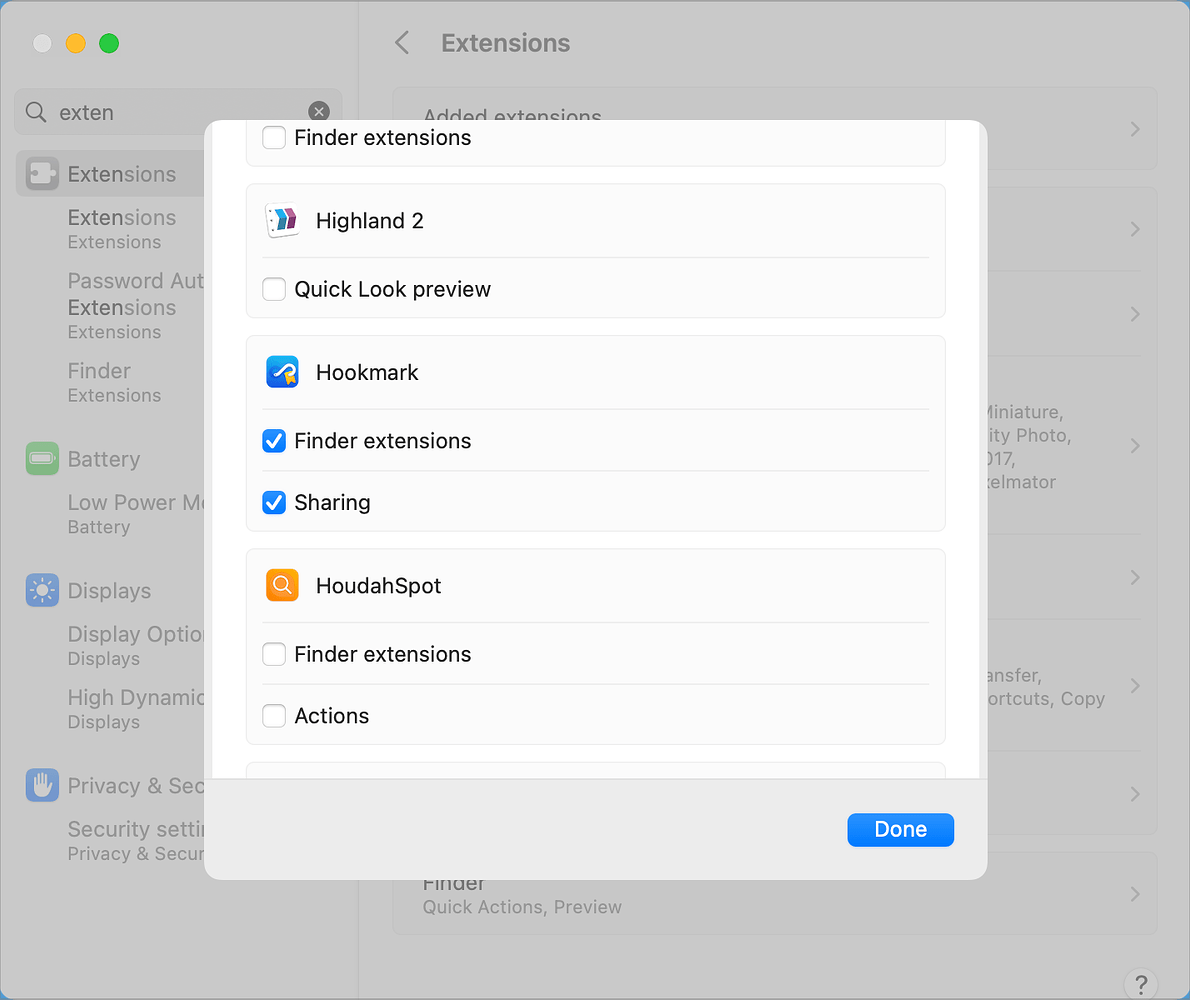
This requires Hookmark 5.1 or a more recent version.