We are delighted to share why Hookmark users love Marketcircle’s Daylite CRM software, and how the two apps work well together. This is possible because Daylite is a link-friendly app: with a user interface and automation for linking.
Apple’s Contacts app is fine for many personal needs. But if you’re running a business that deals with many clients and other contacts, Contacts app is not enough. You must share contact information between team members and do so much more. There are some web-only solutions and Windows programs. Daylite is explicitly built for the Mac.
It’s no surprise that Hookmark users choose Daylite app. How so? Well, our customers are productivity-oriented people who love software designed specifically for Mac, iPhone and iPad. Our customers want it all: beauty, user-friendliness, speed, power, customizability and a web back-end. That’s Daylite.
Many of our customers are lawyers or other service providing professionals who use Daylite and Hookmark together.
Given this background, it’s also no surprise that MacSparky (David Sparks), a member of our board of advisors and, until recently, a practicing attorney himself, regularly recommends Daylite.
Daylite was one of the very first apps our users asked us to integrate with — way back in May of 2019 when Hookmark was still in public beta!
Like perhaps most great software, Daylite emerged from the founders’ need for a solution to a problem they faced. They had built their tool in-house, when Apple nudged them to market it. Lovely! Daylite is designed to help you close deals, execute projects, track sales, keep your customers happy, and scale your business.
Daylite is laser-focused on small businesses (who have up to 100 employees).
Some Daylite Features
We can’t, in this brief document, do justice to Daylite’s features. Instead, we’ll help you understand the product in relation to our reason for being: enabling you to instantly access the information you need without searching.
Daylite has a rich ontology. You can create and view:
- calendars;
- contacts (of various types);
- projects (which you can even show on Daylite’s projects boards);
- tasks (which you can delegate);
- notes & email (emails can be viewed and integrated);
- forms;
- groups; and
- reports.
Next, let’s focus on Hookmark integration.
Link-friendliness keeps you in the zone
Daylite is a link-friendly app. Each of its items has an address (URL) that you can copy using Daylite’s Copy Hyperlink Edit menu item. They also enable you to link from any item to any other item using the Link to... ⌘L command (Edit menu and action button). That’s handy!
Each object in Daylite can contain hyperlinks, so you can connect external items to them. There is also a command to associate files with items. You have 3 options. You can add:
- a copy of a file to Daylite
- a reference to a file
- a reference to a file on the Internet
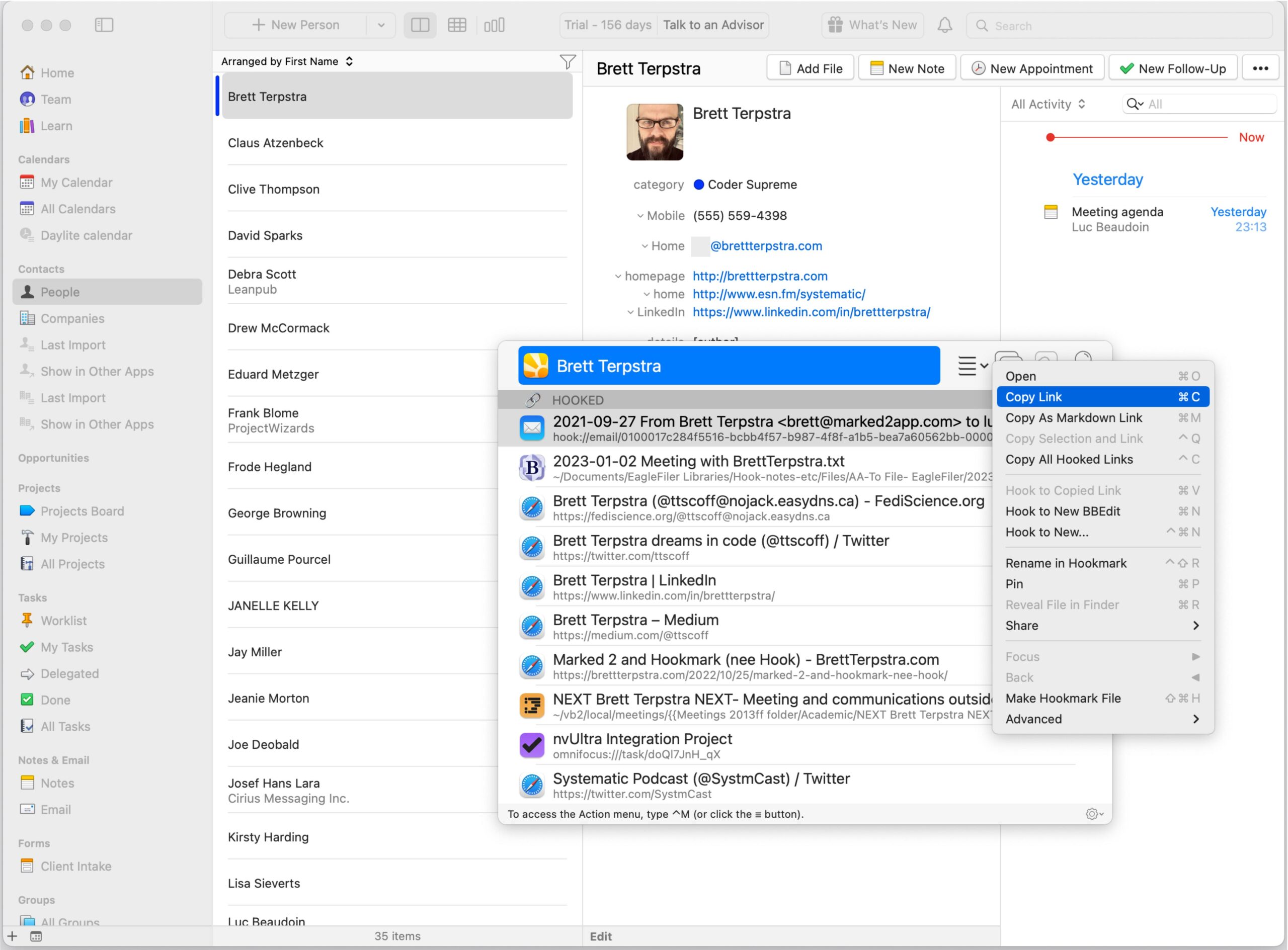
Copy Link
In the previous screenshot, we invoked Hookmark (⌃H) on the “Brett Terpstra” contact in Daylite, clicked on the Action ☰ button and selected the Copy Link command. You can see all the available menu items.
If you were to use Hookmark’s Copy Link command, illustrated above, and paste the result in a rich text document, you’d get:
This is similar to Daylite’s own Copy Link function, but notice that the name and the URL are both set. This makes it easy to paste fully formatted links to Daylite items anywhere: in Apple Notes, Agenda, Craft, even in an email.
‘Copy Markdown Link’ and ‘Copy As Universal Link’
If you are a Markdown user, you’ll appreciate that Hookmark Pro enables you to copy Markdown links to any Daylite entry. That’s handy for pasting in Markdown apps like Obsidian, Agenda, Bear and nvUltra.
If you have ever been frustrated by Notion, Google Docs, Gmail, Discourse, or other web services because they neutralize custom links (like daylite:// or x-devonthink-item://), then you’ll be delighted to know that Hookmark Pro provides the Copy As Universal Link command. The resultant links work well in Safari, more evidence that Apple is a leader in universal linking. That lets you paste functional links to Daylite items!
Bidirectionally linking items together (“hooking them”)
Often you need to be able to quickly navigate from information in an app (such as Finder, Mail, Apple Notes, Agenda, or DEVONthink) and a Daylite item, and back.
The screenshot above has a “HOOKED” section with links: to an email, text file, web pages, OmniOutliner document, and an OmniFocus document. This is because we had previously ‘hooked’ Brett’s contact entry to those things using the Hook to Copied Link command.
Since “hooks” are bidirectional links, you’ll see a link back to the original item when you invoke Hookmark on the other side of the link. Like this:

Using Hookmark, you can set up such bidirectional links between Daylite and any other link-friendly software item.
That lets you navigate back and forth between them.
The easiest way to learn about “hooking” is to use the Hook to New command. Just select an item in Daylite, invoke Hookmark (⌃H) and select the Hook to New... command. That will give you a list of apps to choose from. Hookmark will create a new item in the selected app, name it, and “hook it” back to the Daylite item you had selected. This sounds a bit complicated and abstract at first. But try it a few times and you’ll see it is the fastest and easiest way to create and link information. Once two items are hooked, navigating between them is a breeze.
Don’t just imagine aliases to Daylite items
If you’ve ever used Finder aliases, you know that they are sometimes handy. But they are often frustrating because they’re brittle. Plus, you can only create aliases to files. You can’t create aliases to Daylite items, emails, webpages, or anything else.
Suppose you have a folder on Finder for a project concerning Brett Terpstra. You want to put an alias in there that points to the Daylite Entry for Brett? Aliases can’t do that. But Hookmark can.
Just:
- select the Brett Terpstra contact in Daylite;
- invoke Hookmark; and
- use the
Make Hookmark Filecommand:

This will give you a .hookmark file containing a plain text link to the Brett Terpstra Daylite entry! Whenever you double-click on the .hookmark file, you will get back to his entry in Daylite. You can do this for any type of Daylite entry (projects, calendars etc.) In fact, you can put any URL in there!
But if you want a bidirectional link between the folder and the Daylite entry, remember to use the handy Hook to Copied Link command.
What you’ve learned
Here you’ve learned that Daylite has many ways to link information together. Hookmark uses Daylite’s sophisticated automation to make it even faster for you to copy and use links. Plus, Hookmark lets you bidirectionally link (“hook”) Daylite information to anything. You also learned about “.hookmark” files.
Eliminate search, just click on links
Searching for information is exhausting. Using links is fast and easy.
By using Daylite with Hookmark, you can instantly navigate back and forth between information in Daylite and pertinent information stored in any other link-friendly app. “Hook” your Daylite items to:
- projects or tasks in Agenda, MerlinProject, OmniFocus, Things, etc.
- Calendars in Apple Calendar or other link-friendly calendar software.
- Emails, web pages, files, photos, forms and more.
As a result: instead of searching, you can focus on closing deals, executing projects, tracking sales, keeping your customers happy, and scaling your business.
Find out more
Here are some resources we recommend: