Time is our most precious resource. To ensure we are using our time wisely, we need to monitor how we spend it. Unfortunately, the human mind quickly forgets what it was doing. We can easily overestimate or underestimate the amount of time we spend doing certain things.
So it’s essential to use technology to track what we do. The simplest technology, paper and pencil, doesn’t scale very well. Plus, it’s not a practical way to get fine-grained data. Furthermore, it doesn’t address key problems with the human brain, such as the limited capacity of working memory, which degrades as we age — starting between the ages of 19 and 22!
Automated time-tracking can address these problems. For many years I relied on the “TrackTime” Mac app, which then went belly up. So in 2016, I switched to the truly excellent Timing app. Timing automatically tracks how you spend your time on your Mac. It is user-friendly and privacy-friendly. It does not send your data to a server unless you want it to, and even then it does so in a privacy conscious way.
Timing provides a visual timeline of exactly what you were doing at any given time on your Mac. Plus, Timing can automatically classify your time by project and activity. Projects can be organized hierarchically.
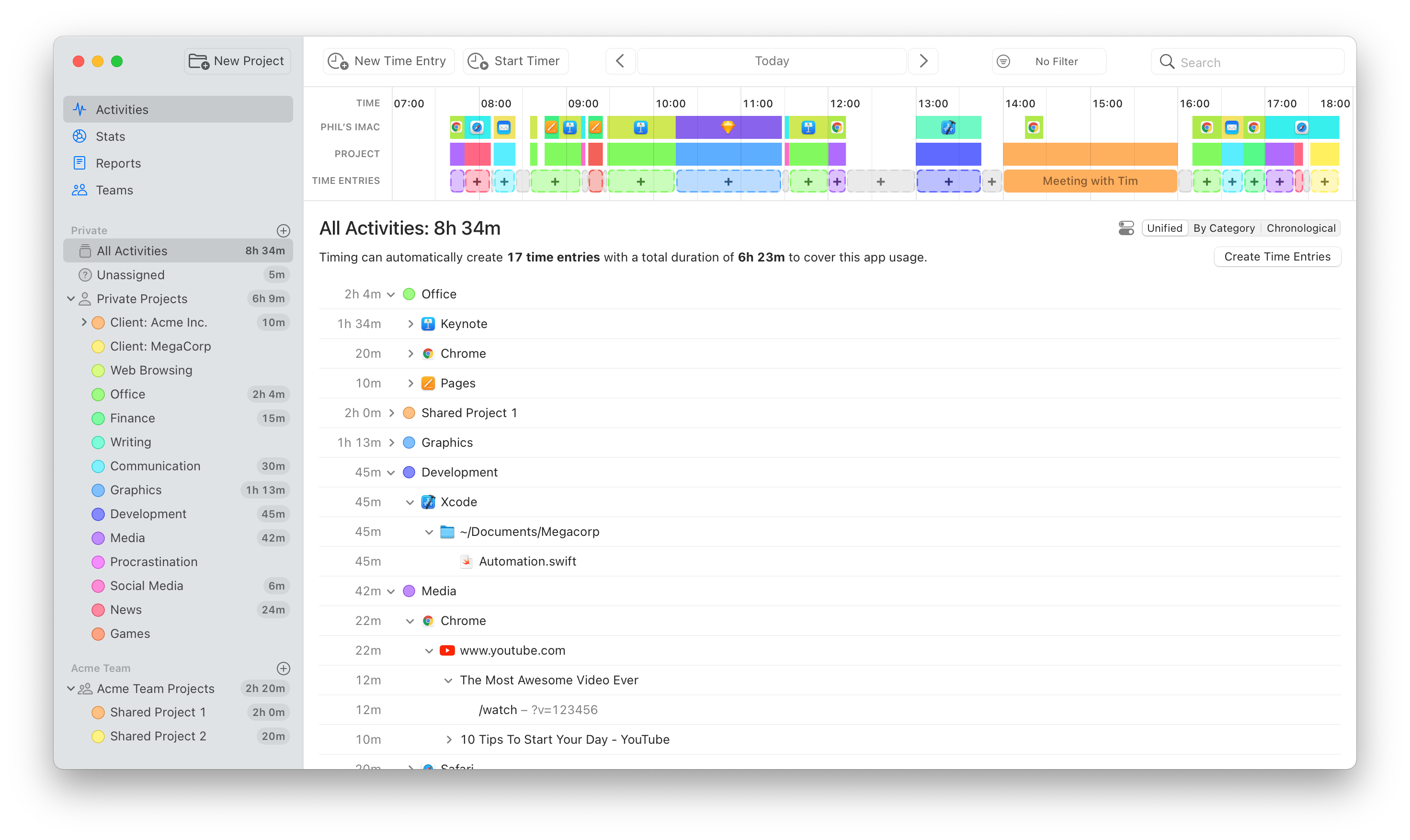
Timing has been the temporal backbone of my cognitive productivity ever since I switched to it.
Today, Timing got even better: Timing is now a link-friendly app!! That means you can use Hook to copy a URL to any project in Timing. You can paste those links anywhere, and you can even “hook” Timing projects to information in any other link-friendly app.
Links to a 10% DISCOUNT on Timing and Hook are below.
Example uses of Hook and Timing
Now, you can connect your Timing projects to information elsewhere on your Mac. Hook lets you quickly copy links to Timing projects, which you can paste anywhere, including in Hook. For instance, you can now ‘hook’ a Timing project to:
- a project in a task manager like OmniFocus, Things, TaskPaper, Merlin Project or OmniPlan;
- a PDF of the invoice generated for the project;
- a folder in Finder in which you store project data;
- a folder in which you store your reports and invoices for particular projects;
- a client’s entry in the Daylite customer relationship management app;
- a chapter or book in your favorite writing app; and/or
- a folder in an information manager — such as DEVONthink, EagleFiler, Keep It, Yojimbo, or Evernote — containing project information.
You get the idea. With Timing and Hook, you can quickly navigate from an item in your favorite app to a Timing project, where you can see how much time you have spent on it. And of course you can immediately get back from Timing to the target information.
Here’s a screenshot of a Timing project that’s been hooked to a Finder folder, OmniFocus project, Merlin Project, and an item in DEVONthink:

Benefits of linking your Timing projects
Being able to navigate quickly between Timing projects and other information on your Mac yields dividends. It enables you to unify your projects across their different representations in different apps. It allows you to treat your various apps as “one big app”, as Hook user Tim Stringer (@timstringer) — of Learn OmniFocus and Technically Simple — puts it. It helps you keep the time costs of your clients and activities in mind.
Many of us have routine aspects of work that involve “mini projects” that we do over and over, variations on a theme. It could be writing a certain kind of code, training, developing videos, writing reports, or anything. It’s often possible to create project templates for these activities. Hook to New is a command that allows you to create entire linked folders in one go. Repeatable projects can also be linked to their Timing project counterparts.
Instead of repeatedly searching for related information, simply click on a link to where it lies. This Timing integration with Hook helps you achieve the mission of the Manifesto for Ubiquitous Linking, which is to remain focused while using information.
No matter how deeply nested the information is, and regardless of the app, as long as you’re dealing with link-friendly software, you can quickly get from one side of the “information coin” to another.
More URL-friendliness in Timing today
This new version of Timing (Timing 2022.2) adds limited URL scheme support to Timing Expert and higher: you can now use Timing’s URL scheme to start and stop timers, create time entries, edit existing time entries, and select projects. See Timing’s knowledge base for full documentation and examples.
We’re delighted that Timing has embraced URL-friendliness, which is aligned with the Manifesto for Ubiquitous Linking. The purpose of the manifesto is to help users and developers understand the importance of being able to navigate instantly between data using links, even across different apps.
10% Discount on Timing and Hook
To celebrate this breakthrough in cognitive productivity, we and the developer of Timing are pleased to offer a limited time 10% discount on our products:
Sale ends at END OF MAY, so act fast.
⏱ Additional information about time tracking!
In my Cognitive Productivity with macOS: 7 Principles for Getting Smarter with Knowledge book and 2016 mySelfQuantifier articles and youtube videos on CogZest.com, I describe psychological considerations and requirements of time-tracking. There, I argued that personal project management, time management, and information management simply ought not to be siloed. Hook-Timing integration meets this requirement.
Other relevant information on time-tracking includes:
- Timing’s Knowledge Base.
- Using Hook With Timing – Help page. This is where you’ll find the technical details about Hook + Timing integration.
- Blog post about the new integration with Timing.
- mySelfQuantifier is a time tracking spreadsheet system I developed that relies heavily on the Timing app.
- Goal Setting for Freelancers, a blog post on Timing’s blog.
- Mac Power Users #637: Digging Deep on Tracking Time – Relay FM with David Sparks (“MacSparky”) and Stephen Hackett as hosts. (David is an advisor to CogSci Apps Corp.