Great news! Hookmark Version 5.1 (build 5431; Integration v. 271) is now available for download.
This release has a crash that affected users of 10.13 and 10.14. If you are using those systems we advise using Hookmark 5.1.1 instead, which fixes the crash.
Hookmark 5.1
- introduces a Finder extension;
- introduces
Copy As PathandCopy As File URL; - has several other core improvements; and
- enhances integration with many popular apps.
Finder extension!
Available for users of macOS 11 onwards.
Hookmark’s new Finder extension allows you to access several of Hookmark’s commands by control-clicking on one or more files in the Finder. The commands are:
Open Hookmark WindowCopy Link(s)(yes, you can copy more than one link at a time)Copy As Markdown Link(s)(Pro users only)Hook Selected Files Together(only shown if you’ve multi-selected files)Hook to Copied Link(s)(only shown if there is at least one link in the clipboard)
After installing the extension, just control-click on one or more files, and you will see Hookmark Finder commands in the popup menu.

Here’s what Finder’s contextual menu looks like when you multi-select files in Finder and control-click

To enable the extension,
- open System Preferences (called “System Settings” as of macOS 13 [Ventura]),
- search for “Extensions”,
- put a √ checkmark in the “Hookmark Finder Extensions” checkbox :

the screenshot above is drawn from macOS 12.
macOS 13
If you’re using macOS macOS 13, after launching Hookmark 5.1, you will be prompted by macOS 13 itself with a not too informative macOS 13 Systems Extension window. Please select check “Hookmark Finder Extensions” in that popup:
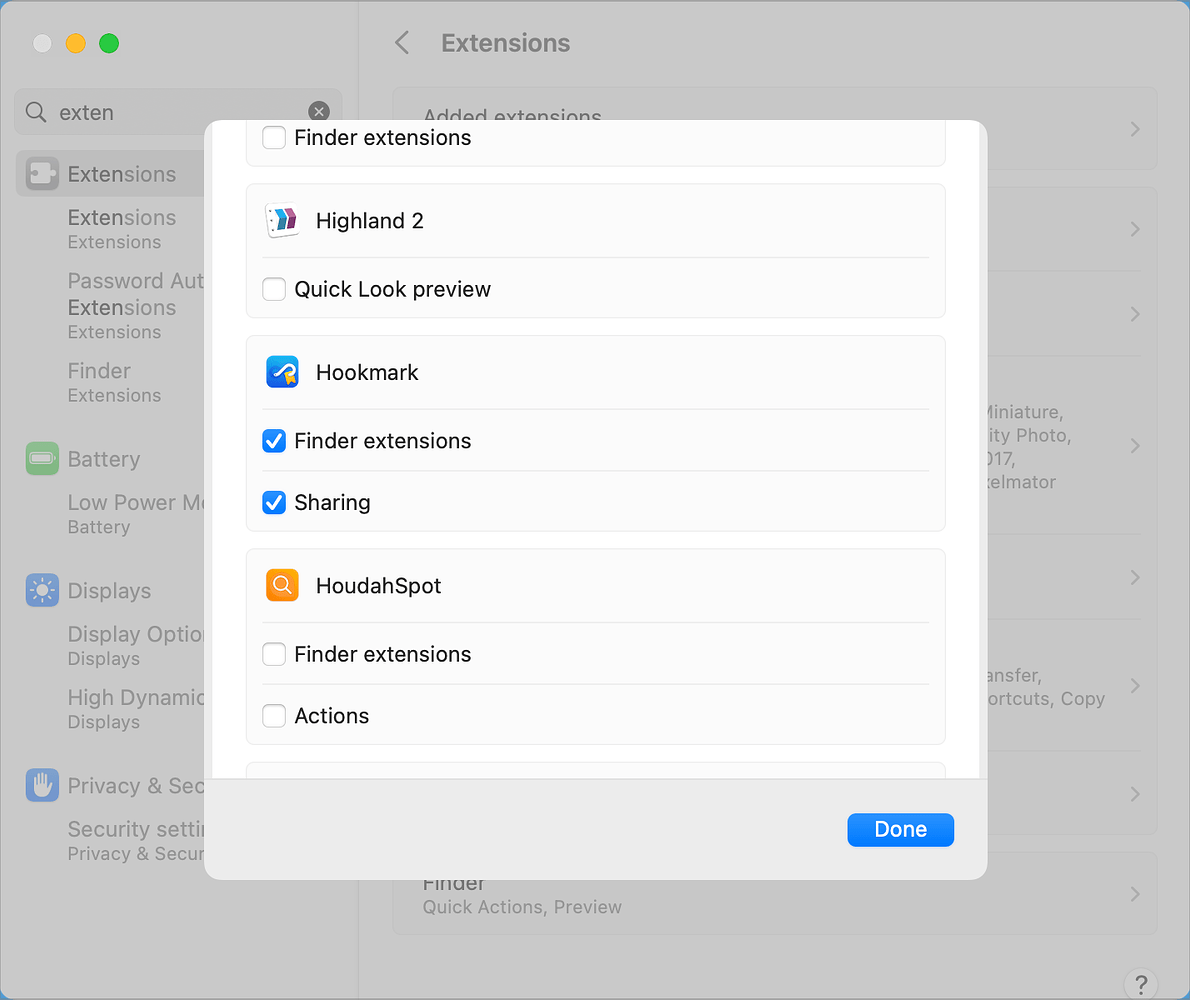
NEW: “Copy As Path” and “Copy As File URL” contextual commands
You can now copy the path of the currently selected or open file by using the new Copy As Path or Copy As File URL commands. To access the Copy As Path command,
- invoke Hookmark on a file;
- in Hookmark’s title bar, click the Action ☰ button;
- click the Advanced menu; and
- choose
Copy As Path
To access the Copy As File URL command,
- invoke Hookmark on a file;
- in Hookmark’s title bar, click the Action ☰ button;
- click the Advanced menu;
- hold down the option key; and
- choose
Copy As File URL
Other improvements
- IMPROVED handling of
hook://file/links. For instance, if — when you click on ahook://file/link — Hookmark is not sure which file the link refers to (given thathook://file/links are heuristic), then Hookmark will prompt you to choose which file to open. -
IMPROVED: Visibility of the badge in the menu bar icon, which shows the number of hooks to the current item. The number of hooks is displayed only if the 3rd party app uses AppleScript for link automation.
- NEW: Show “Updates” license expiration information on the Software Update tab and
- NEW: When Hookmark is invoked in a web browser, Hookmark’s status bar now shows the web address of the foreground item. This is very handy when the browser hides the address bar (Arc browser hides the address bar).
- IMPROVED license expiration messaging.
- IMPROVED support for Dvorak keyboard users.
- IMPROVED syncing.
- IMPROVED menu bar window labeling.
- FIXED: Keyboard shortcut issues.
- FIXED: Hookmark not visible when the foreground app is in full-screen mode on the secondary monitor.
- FIXED: keyboard shortcut issues.
NEW: Logging switch (advanced preference via terminal defaults)
It is now possible to enable and disable logging into the ~/Library/Logs/com.cogsciapps.hook file. To enable logging, enter the following in terminal:
defaults write com.cogsciapps.hook output.log.to.file 1
To disable enter the following in terminal:
defaults delete com.cogsciapps.hook output.log.to.file
If you encounter issues with Hookmark we may ask you to turn logging on and to send us a compressed version of that file.
New and improved software integrations
- NEW: Integration with Keyboard Maestro
- IMPROVED integration with Bookends reference management software.
- IMPROVED Zotero onboarding.
- IMPROVED integration with Shiny Frog’s Bear note-taking app
- IMPROVED integration with the Paddle version of the Trickster app.
- IMPROVED: integration with TheBrain now works in multiple languages
- IMPROVED: link titles in Apple’s Mail app
- FIXED: crash when there is no recipient info in Apple’s Mail app
Eligibility for updates
Hookmark software updates are free to any Hookmark CogSci Apps customer with a Hookmark Updates license that was valid at the time the update was released. Hookmark Pro and Hookmark Standard each come with one year of free access to software updates.
If your Hookmark Updates license has expired and you apply this update, please note that Hookmark will revert to Basic mode until you purchase and apply an Updates license. However, you can also revert to a previous version of Hookmark that was released during your Updates License period. Upgrading from Standard to Pro includes an additional 12-month Updates license.
Next steps
So, please
- Give Hookmark 5.1 a try
- Discuss on the forum;
- share the helpful news on Twitter, in Hacker News, on Reddit or elsewhere, and
- enjoy 😊 .