In order to use Hookmark with Zotero you first need to
- install the zotero-markdown-translator from GitHub – silentdot/zotero-markdown-translator: A simple Zotero translator that creates a Markdown Link when exporting.
- Zotero Settings->Export, make sure you have the following setting:
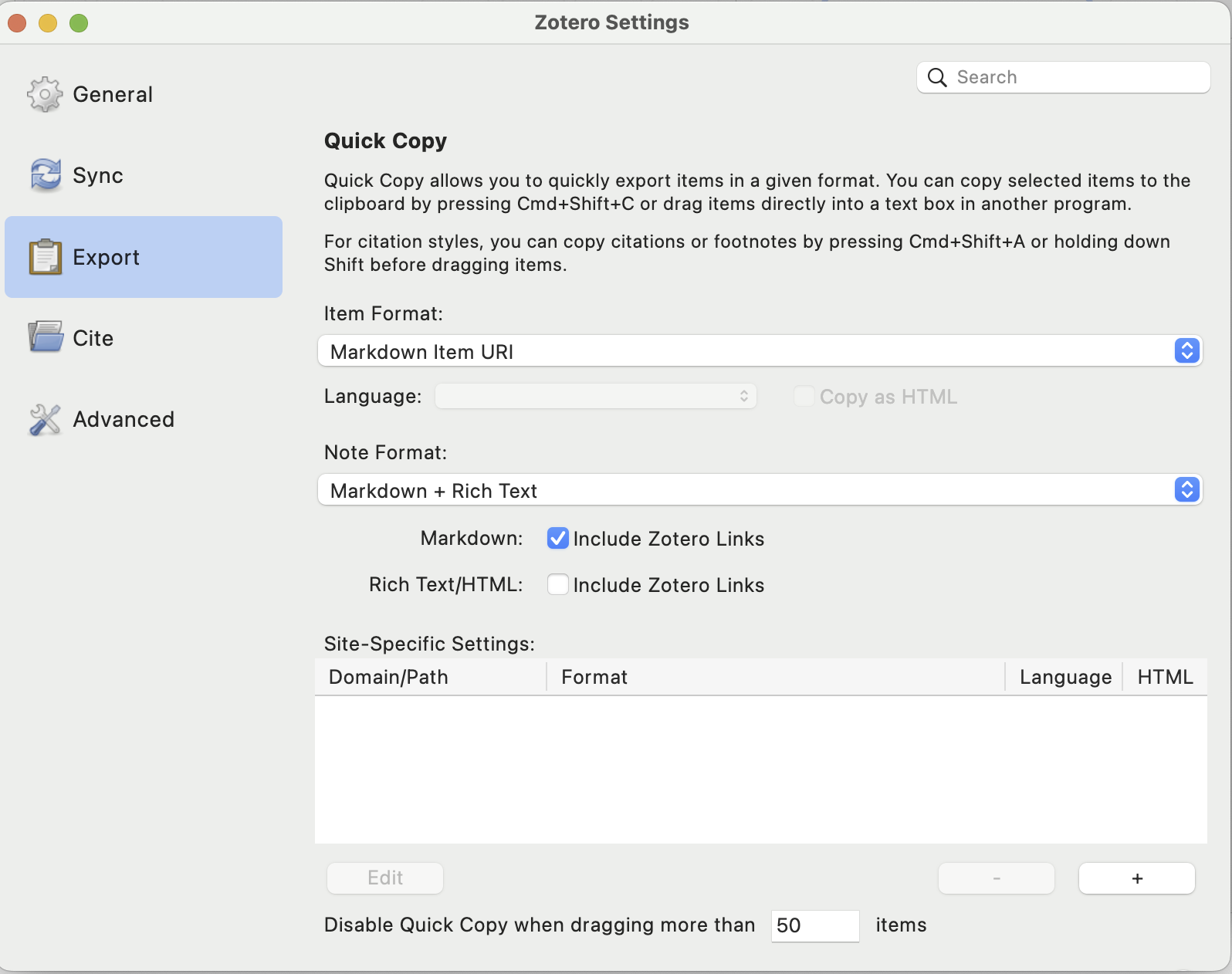
3. Make sure the shortcut for Zotero Settings->Advanced->Shortcuts->Copy Selected items to clipboard is shift+command+C.